orgmode capture for project
Contents
Intro
为每一个 project 设置一个 org file, 将这个 project 相关的内容,如 idea, 日志,笔记等都放在一起。为了层次化这个 project org file, 我想使用 org-capture 来将每次要添加的内容,如日志或者 idea 添加进这个 org 文件中。在 capture 的时候可以仿照 datetree 的形式,为每个记录添加一个时间戳,方便回顾,例如
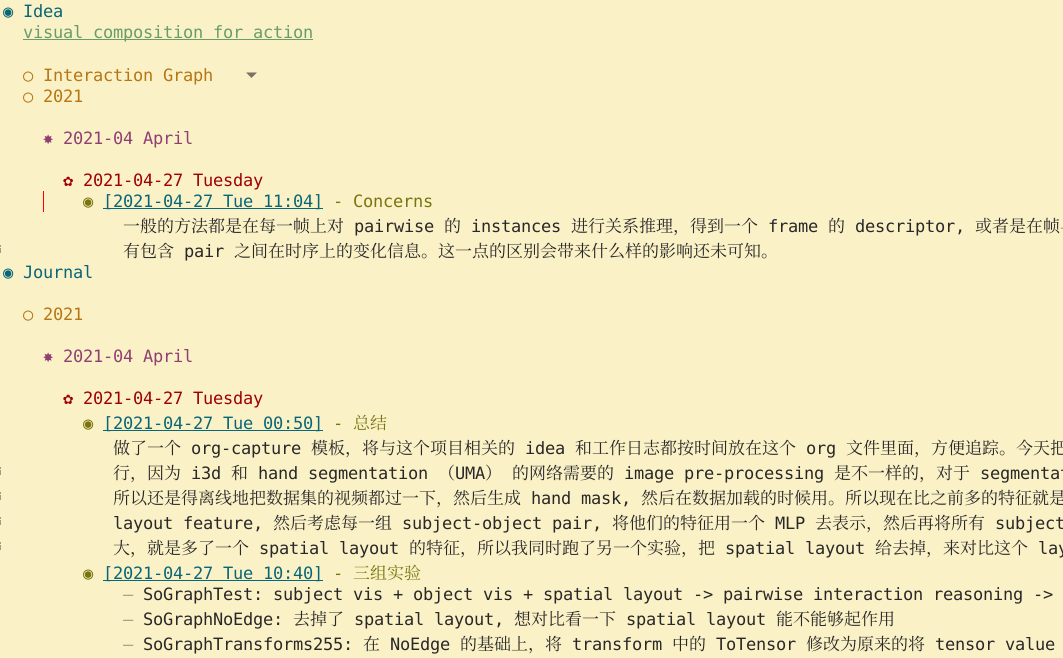 如果存在多个项目,那么就会对应多个 org 文件,一般的 capture 模板都只能针对一个 org file 生效,那么这里我们需要在 capture 的时候,能够对应到多个文件,首先是弹出一个提示框,用于选择项目,然后打开对应的 org 文件,将内容添加到指定位置。在我这里是有两个一级标题,对应 Idea 和 Journal, 每次 capture 都会找到他们下面的 datetree, 然后再添加内容。为了实现在 capture 的时候能够对应到多个文件,就需要自己定义函数来确定 capture 时增添内容的位置。参考 org-capture 的源码,我写了一个函数:
如果存在多个项目,那么就会对应多个 org 文件,一般的 capture 模板都只能针对一个 org file 生效,那么这里我们需要在 capture 的时候,能够对应到多个文件,首先是弹出一个提示框,用于选择项目,然后打开对应的 org 文件,将内容添加到指定位置。在我这里是有两个一级标题,对应 Idea 和 Journal, 每次 capture 都会找到他们下面的 datetree, 然后再添加内容。为了实现在 capture 的时候能够对应到多个文件,就需要自己定义函数来确定 capture 时增添内容的位置。参考 org-capture 的源码,我写了一个函数:
(defun lxs/org-find-project-journal-datetree ()
;; (interactive)
(let* ((project (completing-read "Choose a project" '("compaction")))
(m (org-find-olp (cons (org-capture-expand-file (concat lxs-home-dir "Documents/" "org/" "org-roam-files/" project ".org")) '("Journal")))))
(set-buffer (marker-buffer m))
;; (org-capture-put-target-region-and-position)
(widen)
(goto-char m)
(set-marker m nil)
;; (org-capture-put-target-region-and-position)
(org-datetree-find-date-create (calendar-gregorian-from-absolute (org-today)) (when '("test") 'subtree-at-point))
)
)
(add-to-list 'org-capture-templates `("l" "lxs test" entry (function lxs/org-find-project-journal-datetree) "* %U - %^{heading}\n %?"))
这里的目标文件是根据选择的 project name 来确定的,虽然在这里是硬编码实现,但至少可以对应多个文件,并在 capture 的时候选择一个相应的 project name, 然后将内容 capture 到这个 project name 对应的 org file 中。
Outro
这个功能还有许多可以改进的地方,例如在获取所有 project files 的时候,可以不用现在这样硬编码的方式,而是检索 org-roam-file 中所有标签带有 project 的文件,作为候选,这样就会更加灵活。索引 org-roam 中一个 tag 所对应的 files 需要用到 org-roam-db-query, 这方面没有看到什么参考,怎么去写 org-roam database 的 sql 语句,不过在网上搜到一个可以用的 gist:
(setq lxs/org-roam (org-roam-db-query
[:select file
:from tags
:where (like tags (quote "%\"Project\"%"))]))
这段代码会返回 tag 带有 Project 的所有 org-roam files, 借助它,可以得到所有 project file 的列表,作为 capture 时目标文件的候选。
Author Li Xunsong
LastMod 2021-04-27